Ever wonder how to enabled general and slowquery log in xampp? It's easy!
First, go to my.ini (You can find this in C:\xampp\mysql\bin)
Next, write this into my.ini
-------------------------------------------------------------------------
log_error = "mysql_error.log"
general_log_file = "mysql_general.log"
general_log = 1
slow_query_log = 1
slow_query_log_file = "C:/xampp/log_file/slowquery.log"
long_query_time = 0.1
--------------------------------------------------------------------------
Refer below images for better understanding.
1) mysql_general.log = Name of the file, you can change to any name that you want
2) C:/xampp/log_file/slowquery.log = This path vary on where you want to store your slowquery.log
3) long_query_time = If a query takes longer than this many seconds, the server increments the slow_queries status variable. If the slow query log is enabled, the query is logged to the slow query log file. More info here
After that, restart apache and mysql (Just stop and start if your apache and mysql already start before you edit my.ini)
Lastly, you should be able to see mysql_general.log inside C:\xampp\mysql\data & slowquery.log inside the folder that you just set just now.
mysql_general.log
slowquery.log
Check execution time of query



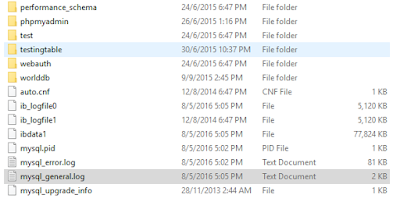

EmoticonEmoticon