Ever wonder how to enable xdebug in xampp? It's easy!
First, open php.ini (You can find it here C:\xampp\php\php.ini)
Next, you have to make sure all of this is enabled
(Just press CTRL+F and find XDebug)
-------------------------------------------------------------------
[XDebug]
zend_extension = "C:\xampp\php\ext\php_xdebug.dll"
xdebug.profiler_enable = 1
xdebug.remote_enable = 0
xdebug.remote_handler = "dbgp"
xdebug.remote_host = "127.0.0.1"
xdebug.remote_port=9000
xdebug.remote_autostart=1
xdebug.dump.SESSION=*
xdebug.dump_superglobals=1
xdebug.profiler_append=1
xdebug.profiler_output_dir ="C:\xampp\tmp"
[PHP_COM_DOTNET]
extension=php_com_dotnet.dll
-------------------------------------------------------------------
Refer below image for better understanding.
After that, restart apache (You can just go to xampp control panel, stop and start apache)
Lastly, navigate back to phpinfo.ini and xdebug should be enabled
If you wonder on how to create phpinfo.ini, this link will definitely help you.

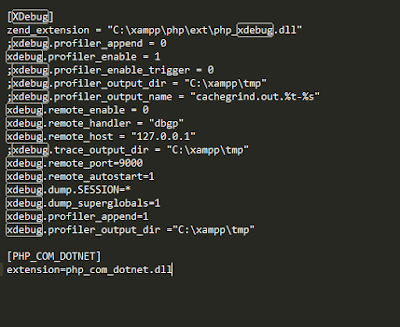


EmoticonEmoticon